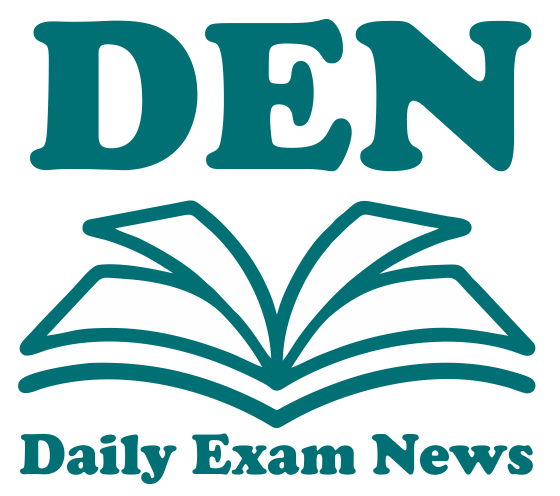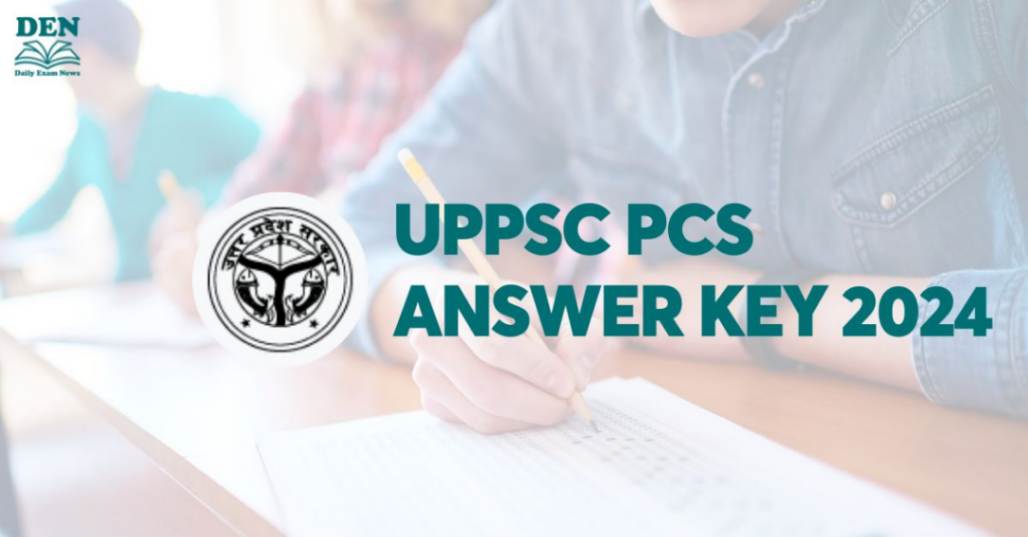The UPPSC PCS Answer key 2024 is usually out on the official website 10-15 days after the examination. The Candidates who took the UP PCS preliminary test can use this unofficial answer key 2024 to determine their predicted score. The UPPSC PCS question papers will be available following the release of the answer key. Prelims and mains are the two stages of the UPPSC PCS test, which will both be administered offline. Once the objection period is ended, the official UPPSC PCS 2024 answer key will be made available. The final UPPSC PCS answer key 2024 will be used to determine the preliminary UPPSC result 2024. See the article below to learn more about the Provisional Civil Service 2024 answer key.
| UPPSC PCS Answer Key Overview 2024 | |
| Exam Date | To be Announced |
| Answer Key Date | To be Announced |
| Official Website | Click here to visit the official website. |
How to Download the UPPSC PCS Answer Key 2024?
The candidates who will appear for the examination must know how to download the Answer key as this will be very fruitful for them. This will be their guide to know how much marks they have secured. Follow the steps given below to download the answer key:
- Click the Direct Link to download the answer key mentioned above. This will become active once the answer key is released.
OR
- You can visit the official website and enter your Roll Number, Password and choose your Exam Date.
- The response sheet will appear in front of you with the correct answers.
- Thoroughly read your responses and compare your answers with the correct ones.
- You will also get the opportunity to send your queries to UPPSC PCS Answer Key.
How to Calculate UPPSC PCS Marks?
All the candidates who will appear for the examination must know how to calculate their marks. Through some simple steps they will be able to calculate their final marks.
- Navigate through the official website of the UPPSC.
- Navigate the link for the Answer key and begin the process of matching your answers given in the key with what you have marked in the exam.
- Carefully, cross-check the answers. Add 1.33 marks for every correct answer for the General Studies Paper 1 and 2 marks for every correct answer for the General Studies 2.
- You will have to deduct 0.33 marks as there will be negative marking for wrong answers. Add no marks for the not attempted questions.
- Continue repeating this process for all the questions to know how much marks you have scored.
- The formula you will apply is Total score = Number of correct answers x Marks allotted – Number of incorrect answers x Marks allotted.
How to Challenge the UPPSC PCS Answer Key?
Candidates will be able to submit any discrepancies in the Answer Key to the Commission. The following are the fundamental procedures for submitting the Sub Inspector Answer Key:
- Navigate to the Website of UPPSC. To view the answer key, log in using your registration number and password (link in the preceding section).
- Next, select the objection tab from the page with the answer key.
- After this, select the “raise an objection” link on the same screen.
- Candidates will land on the objection page after clicking the link, from where they can select the test series number, question ID, type of objection, and remarks about the objection. The type of objection which will be appropriate with the actual problem with the particular query.
- Finally, add additional proof to support the candidate’s objection. The candidates have the option to click “final submit” after providing up to three documents at once.
- After reviewing each candidate’s question, the commission will issue a final answer key that includes the most recent information.
Check here for more information-
Hopefully, this information was useful for all the aspiring candidates preparing for the government exams. Check DailyExamNews to stay informed about the latest recruitments, tests, vacancies, and developments regarding government exams.