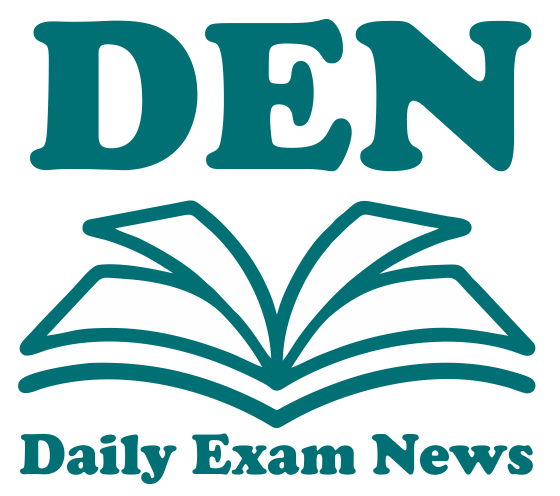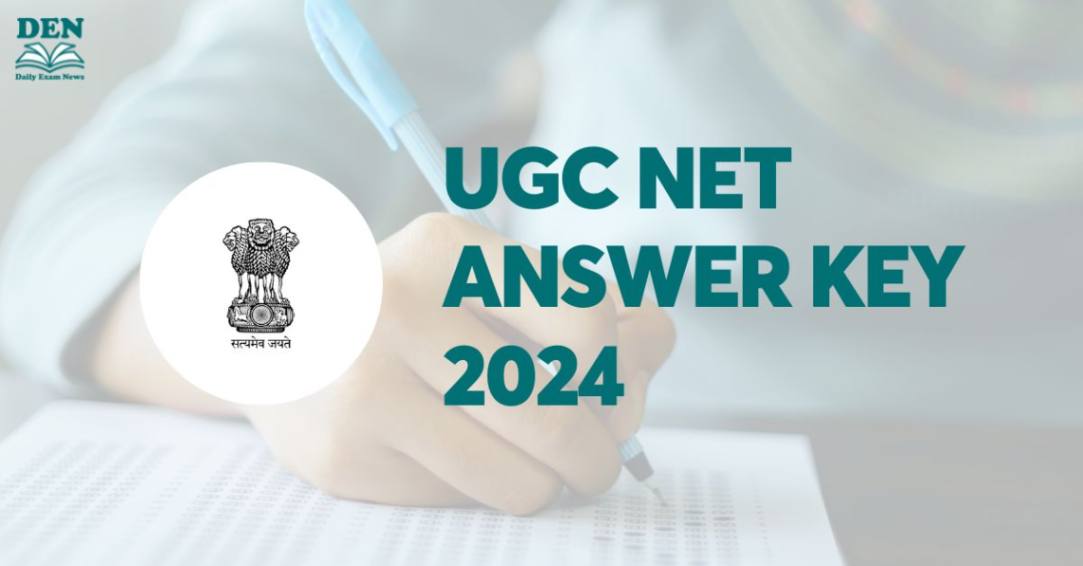UGC NET Answer Key 2024 has been released. The exam was held on 27th, 28th, 29th & 30th August 2024 and 02nd, 03rd, 04th & 05th September 2024. Candidates can send the objections on the answer key from 11th September to 13th September 2024. This key is a useful tool for you to reveal your performance and assess your possibilities of continuing to the next step, potentially unlocking great career options as an assistant professor or securing a prestigious junior research fellowship. Let’s look at the relevance of the UGC NET Answer Key 2024 and how it might help you in your academic career.
UGC NET Answer Key 2024
The UGC NET Answer Key 2024 is the official set of solutions published by the National Testing Agency (NTA) for the June 2024 UGC NET examination. It essentially reveals the right answers to all of the questions answered in the exam across multiple disciplines. By comparing your chosen answers to the official solutions in the key, you can calculate your approximate . scores. This preliminary assessment provides significant insights into your performance and allows you to determine your possibilities for continuing to the next step.
How to Download UGC NET Answer Key 2024?
The UGC NET Exam answer keys are accessible on the NTA UGC NET official website. Candidates who take the UGC NET exam can examine and get the answer keys by visiting the official website. Candidates can download the UGC NET Answer Key from the official website of UGC NET by following the methods outlined below.
- Visit the official UGC NET website by using the link given above and search for the “UGC NET Answer Key Released” notice.
- Click on the notice. You will be taken to the UGC NET answer keys page.
- Enter the appropriate credentials (application number, date of birth/password, and security pin).
- Candidates need to click the submit button.
- The answer key, question paper, and response sheet will be presented on the screen.
- Candidates may download the solution key for future reference.
How to Calculate UGC NET Marks?
All applicants who apply for UGC NET should understand how each post’s UGC NET cut-off is determined. The Government of India’s reservation policy is also implemented here, with the number of seats available divided into numerous categories. The total marks can be calculated as follows: Total marks = number of correct questions * two.
- Paper I consists of 50 questions for 100 points (2 marks each).
- Paper II consists of 100 questions for 200 points (2 marks each).
- There will be no negative marking in the UGC NET Exam.
- Begin matching the answer given in the key to what you marked on the exam.
- When matching the answers, add +/- 2 marks for each correct answer. There is no negative marking, and no marks will be assigned to unattempted questions.
- Repeat the method for each question to determine your expected scores. Miscalculation is unavoidable in this testing. That is why you check twice.
- The qualifying cut-off for SC category eligibility for the UGC NET test will be calculated using the total percentage of candidates in the two examinations that correspond to the number of vacancies. Cutoffs must be calculated consistently across all subjects and categories.
How to Challenge UGC NET Answer Key?
Candidates who wish to challenge the official UGC NET answer keys must visit the website, select the answer key challenge page, and pay Rs. 200 per question. The OMR sheets, answer keys, registered responses, and challenges that applicants have submitted should all be printed. If the candidates’ objections to the UGC NET 2024 answer keys are genuine, a refund will be issued promptly to their bank account. In all other cases, the cost is nonrefundable after payment. Candidates can challenge the UGC NET Answer Key online by paying an objection fee of Rs. 200 per objection. Candidates can use these steps to challenge the answer key.
- Visit UGC’s official website by using the link given above.
- Navigate to “Display/Challenge the Answer Key.”.
- You’ll get to the instruction page. Follow the instructions carefully.
- Visit the login page and enter your roll number and date of birth.
- After logging in, click the ‘Submit Key Challenge’ link.
- Choose the question you want to challenge and the appropriate option for that question.
- Click the ‘Select for Challenge’ button.
- Click the ‘Make Payment’ button to travel to the payment gateway.
- Pay the required amount using a credit card, debit card, or internet banking.
Check here for more information-
Hopefully, this information was useful for all the aspiring candidates preparing for the government exams. Check DailyExamNews to stay informed about the latest recruitments, tests, vacancies, and developments regarding government exams.